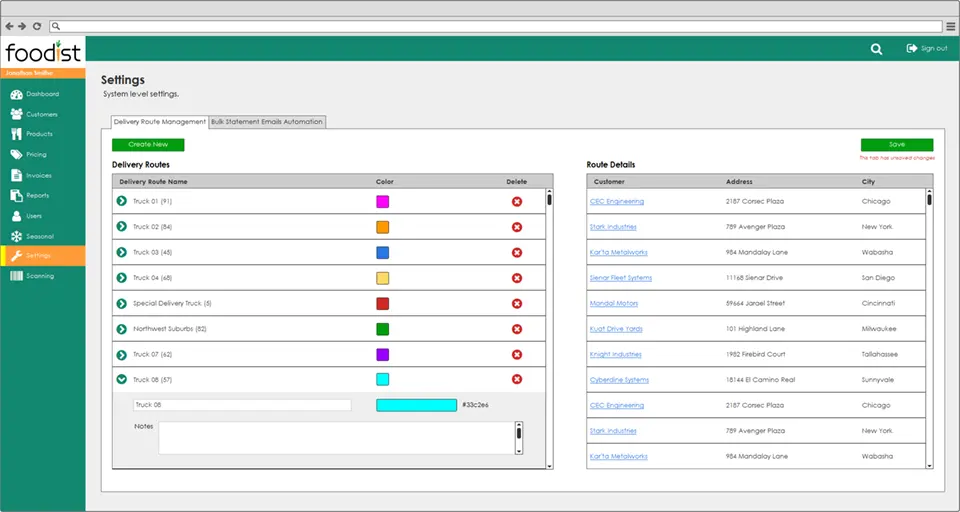Delivery Route Management
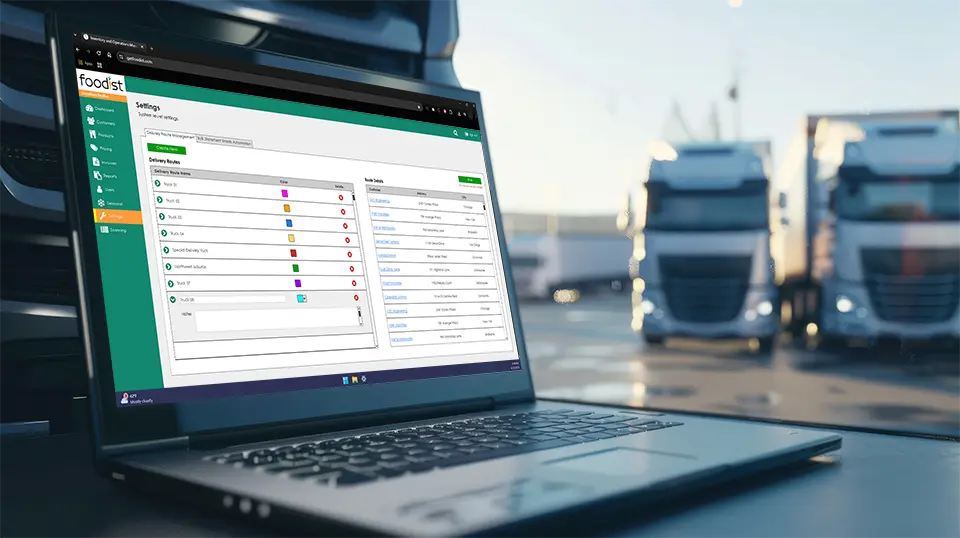
Get All Your Trucks in a Row with Delivery Route Management
Getting orders on the right delivery routes is a big deal – because mix-ups mean delays, refunds, and headaches you don’t need! With Foodist’s Delivery Route Management, you’re in total control. Create unlimited custom routes, color-code them for quick recognition, and even add helpful notes along the way. Set default routes for each customer, but stay flexible with easy adjustments on a per-invoice basis. With Foodist, your deliveries stay on track, and your stress stays low!
Account-Level Default Routing
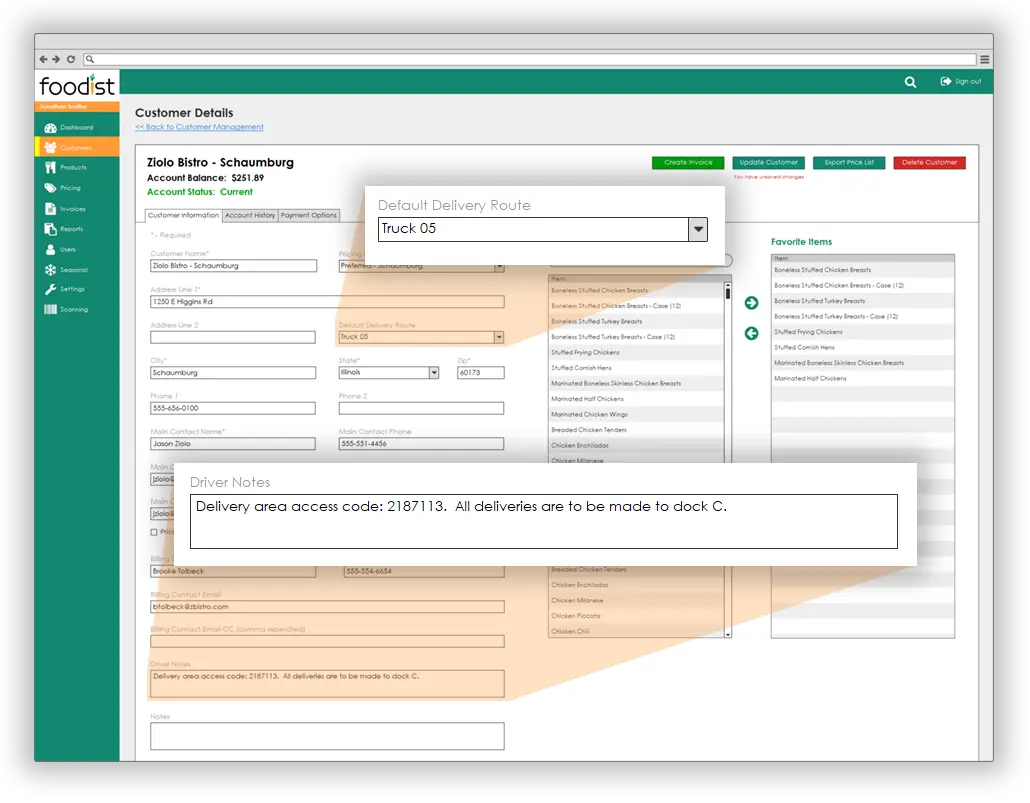
Save yourself the hassle and let Foodist handle delivery routes for you! Easily assign a default route to each customer right from their account – no more manually picking a route for every order. Need to make a change? It’s a breeze with our simple controls. Forget flipping through paper lists or second-guessing routes – Foodist keeps everything organized so deliveries go where they should, every time. Say goodbye to mix-ups and hello to happy customers!
- Assign delivery routes in a snap with a simple dropdown—no typos, no stress!
- Pick from your own custom routes—everything’s already set up and ready to go.
- Fully integrated with invoices—set it once, and let Foodist handle the rest!
- Set automatic driver’s notes to make sure your deliveries run smoothly.
Automated Invoice Delivery Information
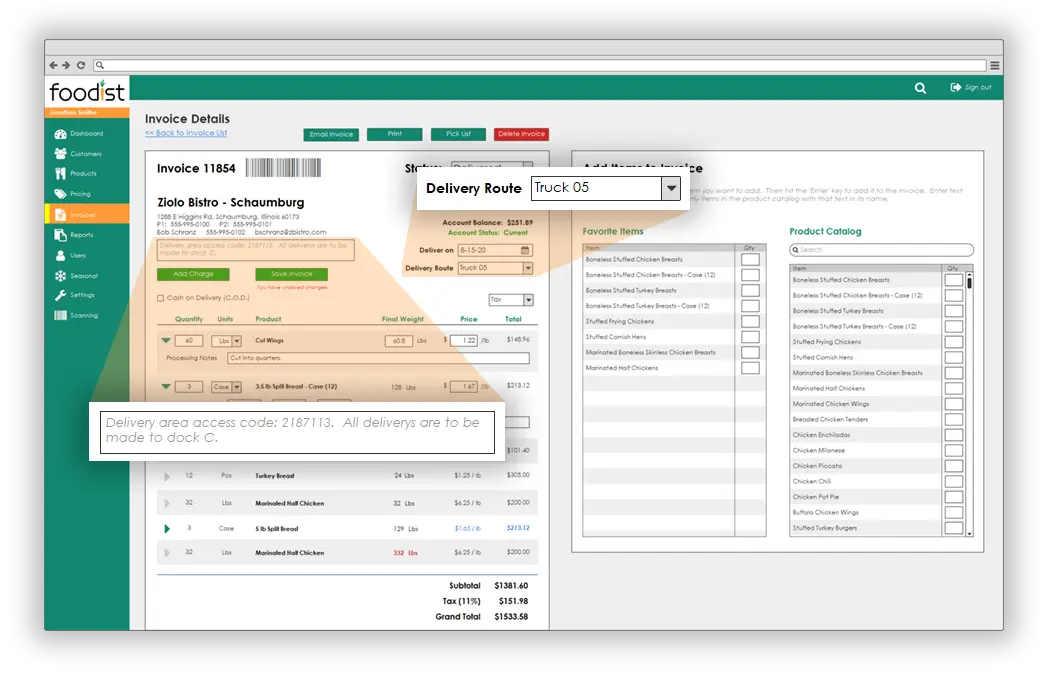
With Foodist, delivery routes practically assign themselves! The default route from each customer’s account auto-fills on every invoice—no extra steps needed. Need to make a change? Just use the handy dropdown to switch it up on the fly. Plus, driver’s notes from the account details appear right under the address, so your team always has the info they need for smooth deliveries. And if something changes? Just edit the notes right in the invoice and keep things moving hassle-free!
- Let Foodist do the work—default delivery routes auto-fill from customer settings!
- Stay flexible! Easily update routes per invoice when needed.
- Keep deliveries smooth with driver’s notes—no more guesswork.
- Color-coded routes on printed invoices make sorting and identifying a breeze!
The speed and efficiency has been a game changer.
Want to see it in action?
Delivery Route Management Settings
With Foodist, delivery routes are totally your call! Create as many custom routes as you like, give them user-defined names, and color-code them for instant recognition (the colors even show up on invoices!). Want to see how things are shaping up? Get a quick tally of how many customers are on each route, then click into any route to see the full list—complete with quick links to customer details. Need to make a change? Editing routes is a breeze, and updates flow through the whole system like magic. Delivery planning just got way easier – so load up and roll out!
- Name your routes your way—custom labels make organization a breeze!
- Bright, bold color coding makes spotting routes fast and effortless.
- See exactly who’s on each route with easy-to-view customer lists.
- Everything’s fully integrated with invoices for a smooth, seamless ride!
That's Not All! Foodist empowers your WHOLE business.
Your business is more than just deliveries, so why would you settle for software that only covers one part of your needs? Check out the Features Overview or schedule a demo to see all the other ways Foodist helps your whole business save time and money.